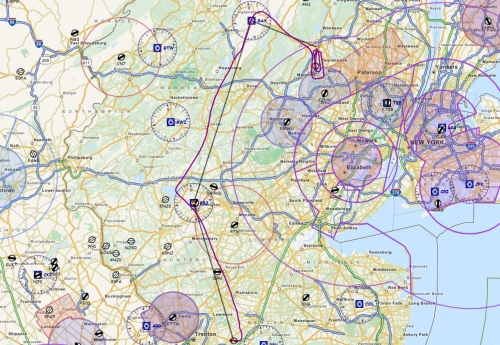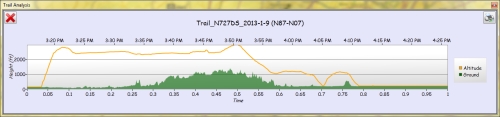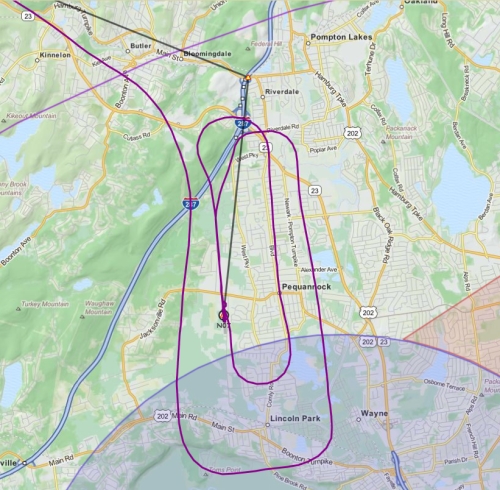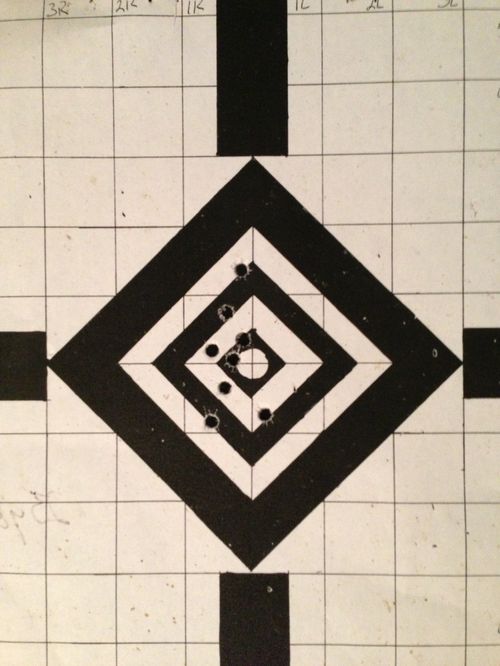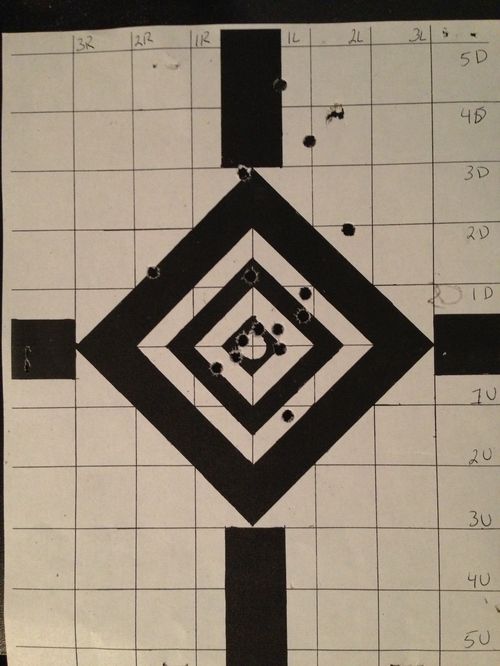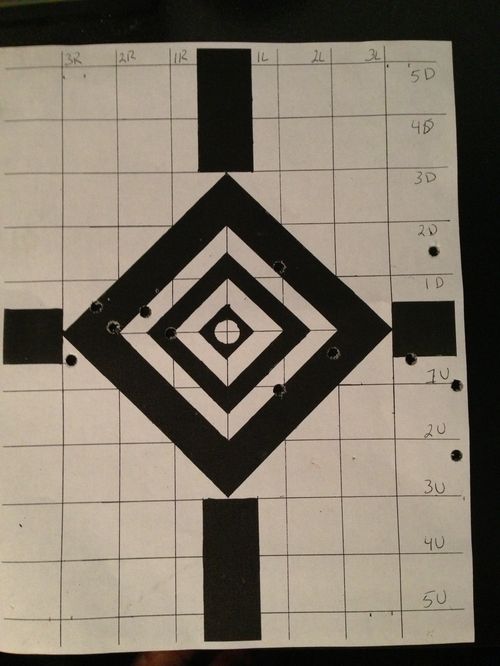Care Tips You Should Never Ignore for Your Dog
Here are a few of the tips that will help to keep your dog happy and healthy. This is how what a tick looks like on a dog.
Schedule Routine Vet Appointments

To take proper care of your dog, it is very important to take them to their vet for their routine check-up regularly. A routine check-up would help you in identifying any infection or disease at the initial stage itself. Besides sticking to the routine appointment schedule, if you see any symptoms like breathing difficulty, continuous vomiting, loss of appetite, extreme lethargy, etc. then it’s better to take your dog to the vet asap.
For pets dealing with mobility loss or other progressive medical conditions, regular checkups help your Vet stay up to date on your pet’s condition. Come prepared with notes on any changes in mobility, behavior or struggles that you’ve noticed in your pet.
Choose the Right Bed for Your Dog
When you have a dog at your house, you provide them a place of their own, where they can feel comfortable. We all know how much dogs love to sit on the couch, carpets, the owner’s bed, etc. But they need to have their own sleeping place. You can start this by getting a comfortable bed for them. Numerous sites offer a wide range of variety as far as dog beds or mattresses are concerned. If you are looking for quality, comfort, and affordability, look at some of the options. Choose a dog bed depending on your dog’s requirements.
For example: an arthritic pet require a cushioned bed that will support their aching joints.
Feed Your Pet a Healthy Diet
Numerous dog food brands are available in the market today. Each assuring that their dog food is nutritious. Selecting the right dog food is very important.
Besides this, from where you buy your dog food is also very crucial. It’s better to get food from a reliable site. Quantity of food given to dogs is as important as the nutrient content. Size per meal depends on various factors like dog size, age, activity level, etc. It is advisable to consult a vet to understand your dog’s food requirement, number of meals/days, quantity/meal, etc. Also, try to avoid feeding your dog too many people’s food or treats. This might result in obesity and various other health issues in your dog.
Train Your Dog
Training of the dog is very important. Training is not only about teaching your dog how to sit or stand, or shake a hand, etc. it is much more than that. When we bring a pup in our house, it doesn’t know anything including, not to pee in the house, eat only from their utensil, not to snatch food from your kid’s hand, not to bark on family members, etc. Training the dog not only makes them obedient, but it also helps in keeping them active. Besides this, if your dog loves learning tricks, then training would prevent them from getting bored. Generally, a training session of 10-20 minutes/ twice a day is considered good enough.
Play With Your Dog Everyday
The dog is an animal species that love to entertain as well as entertained. Regular exercise is very important for keeping a dog healthy, happy, and active. When you play with your dog, it gives them a feeling of belonging, being loved, and cared. Playing with your dogs are good for their health. Keeping their weight down to avoid obesity, eliminate canine depression, heart diseases, etc. Playing also reduces unwanted barking and also strengthens the emotional bond with the owner. Every time you play with them, you can feel their excitement and happiness.
Socialize with the Other Pets
Different dog breeds have different tolerance levels for socialization. Some are comfortable in the company of other human beings and other pets, whereas some are a one-person dog. If your dog breed is comfortable in the company of other pets, then it’s better to start working on their socializing skills at an early stage. The early they start, the better it will be. You can start by introducing your pup to new smells, sounds, people, and sights.
Give Your Pet Lots of Outdoor Time
Just like humans, fresh air is very important for dogs also. Besides this, it allows them to familiarize themselves with their surroundings and marking their territory. It helps them to get rid of skin problems, increases their natural instinct of hunting, increases playfulness and reduces boredom and frustration.
Getting a dog is very easy, but it is their caring that needs more attention. When we bring a dog to our house, it becomes our responsibility to take care of them and their needs. However, by doing this, you will be able to build an unbreakable bond of love, trust, and loyalty.