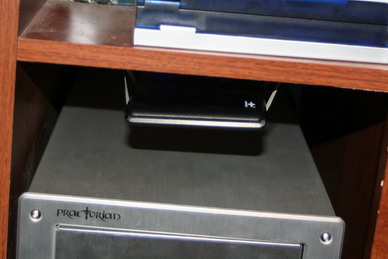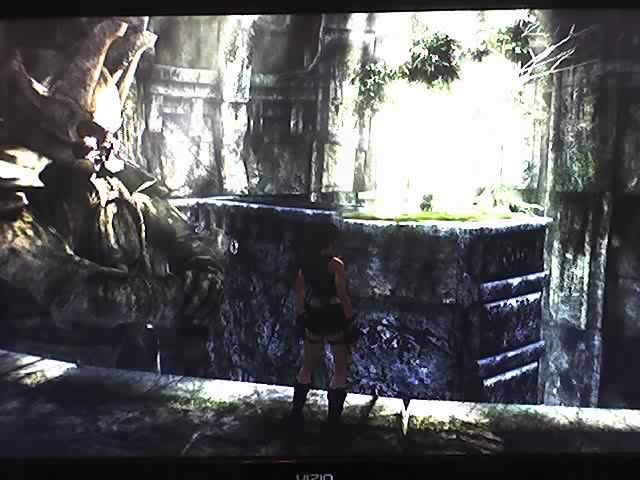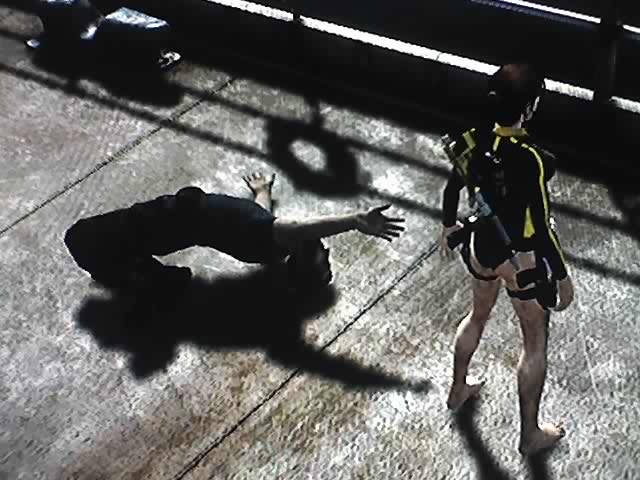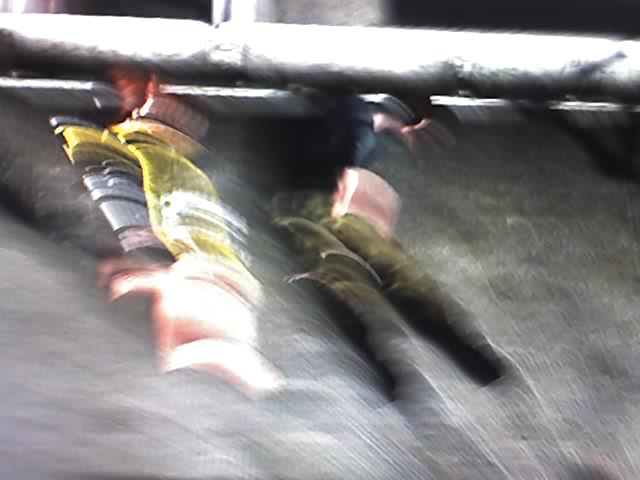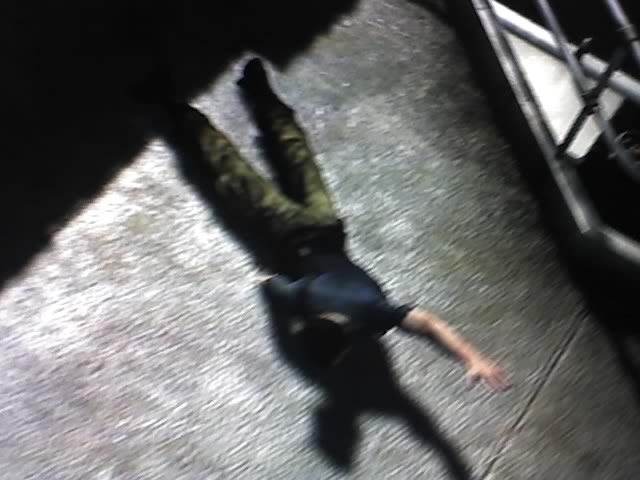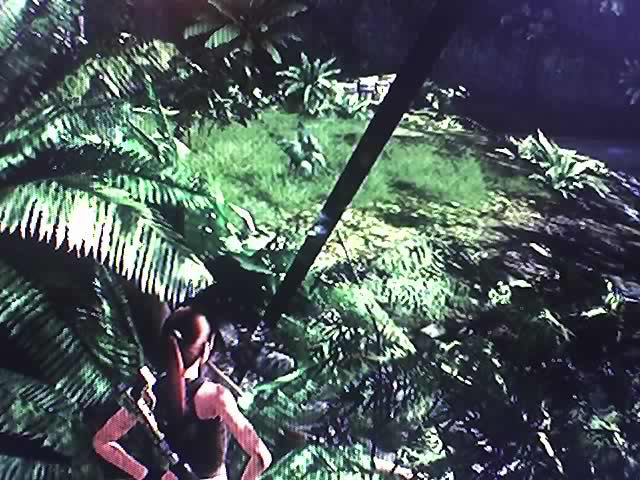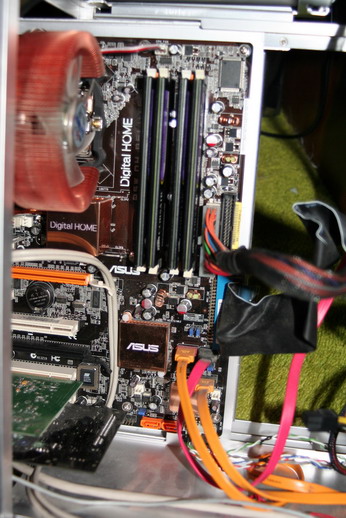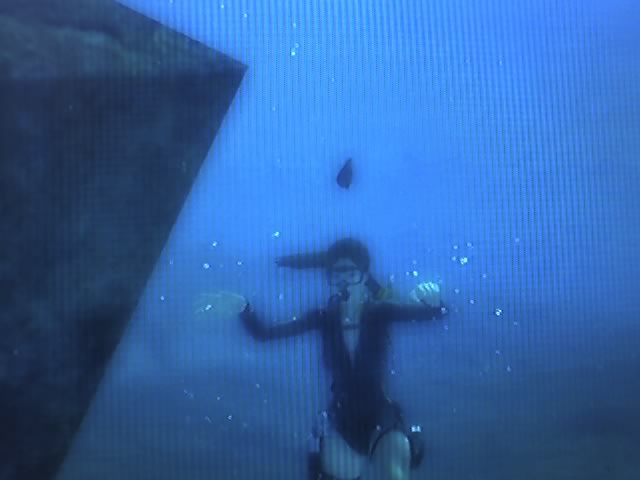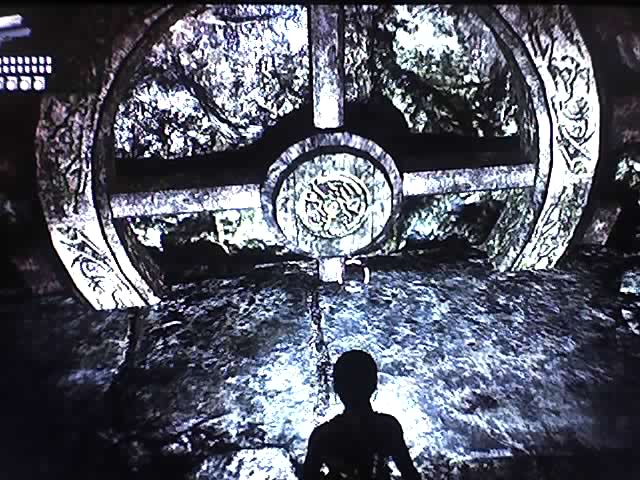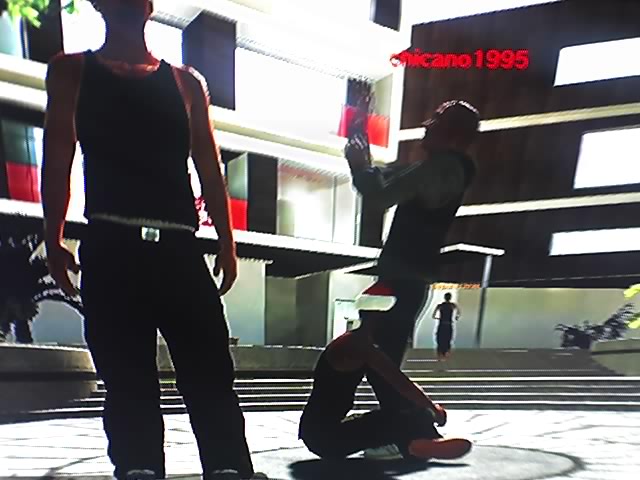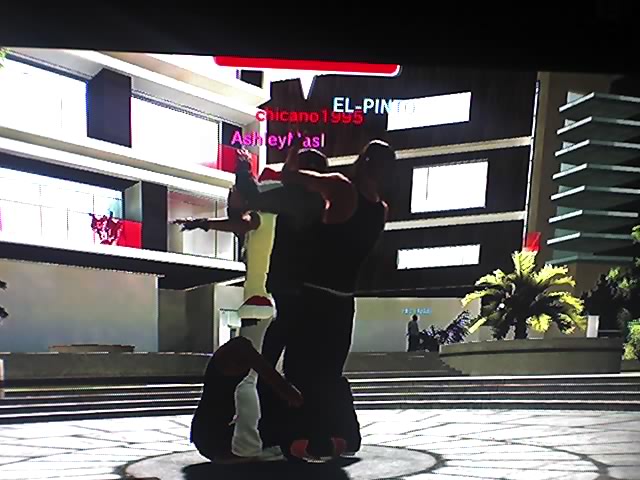So I’ve weathered through a couple of hard drive failures so far. My laptop hard drive failed and more recently my desktop hard drive bit the dust. In both instances I was able to recover pretty much all of my data and continue on without much hassle. However I know this isn’t the happy ending that many people experience when they’re hard drives go kaput. It’s one of those “it won’t happen to me” things that a lot of people tend to not worry much about, which is unfortunate because the cold hard truth is that hard drives will fail at some point. The problem is that hard drive life spans are notoriously difficult to measure, so you can have one drive last 5-6 years while another tanks after just two. And that’s not even taking into account mechanical defects that can shorten a drives life-span as well. So given that you can’t predict when your drive is going to fail (and it will, at some point) the only thing you can do is be prepared for when it happens.
Currently my data is protected from destruction via Mozy.com offsite backup, which I signed up for back in 2007. This is what saved me from my most recent hard drive failure but getting back up and running was a bit of a nuisance. Mozy’s recovery system isn’t that fast, it takes up to an hour for it to retrieve and organize all the files you need from its servers and then you have to download them all, unzip them, and restore them to their proper location. I had to do this through their web interface because the local client on my machine kept saying it didn’t recognize my computer and could not directly restore my files. Also I didn’t realize that it stored everything and didn’t mirror my system. Files that I had deleted or moved to another location were still in their original spots on the remote server, so I had to check file dates to make sure I was getting the most recent version. So Mozy did a good job saving my data, but retrieving it was a bit of a pain.
I’ll be holding on to Mozy for another month or so to make sure I have all the data I need from it, then cancelling my account with them. Instead, I’ll be backing up my data to the server here at blade-edge.com, which I upgraded last year to have 350GB of storage. That’s way more than I need, currently I only have roughly 90GB of data that needs to be backed up. Additionally, I’ll be using the laptop hard drive I ordered for my PS3 (which failed to upgrade properly) as an external backup drive that I can detach from my main system and take with me when I’m on the road. Should anything happen to that while I’m away from my desktop I can then access the files on the webserver from any location (assuming I have an internet connection – minor complication). I have the drive in a slick external enclosure that powers directly from the USB cable. I took some ribbon and attached velcro strips and stuck them under the shelf above my tower to make a sling for the drive when it’s at home, to help keep it cool.
To manage all of this I have SyncbackSE, which lets me create profiles that allows for data to be backed up to both the local hard drive attached to my computer and my remote drive on the web server via FTP. It only took me about an hour or so of tweaking to get everything set up and running, with a scheduled back up that runs every day at 6am for both locations. I can also control how my files are backed up so now, if I delete/move a file on my desktop, that file is also deleted from the original location in my backups (after 7 days). SyncBack comes in a freeware flavor too but the SE version offers better FTP support and the ability to access files that are in use by other programs, which means I can work if a back up is still in progress without worrying about opening a file that needs to be backed up.
So I’m pretty much all set. My mobile drive will suit me well when I’m on the road. If I forget it or it dies then I have access to my files online via my web server. If my house is consumed in fire I still have my files backed up off-site. Redundancy is key!
I’m still in the process of completing my initial online data backup. That’s about 90GB of data I need to upload before I can start just backing up whatever files were changed/added over the course of the day. Obvioulsy the back up to the removable drive went quickly and painlessly, but getting all my files to the web server will take a few days. I’ve also had to download quite a few gigs of data off Mozy.com to restore my system. Now I’m just praying that Comcast doesn’t throttle my connection 😛