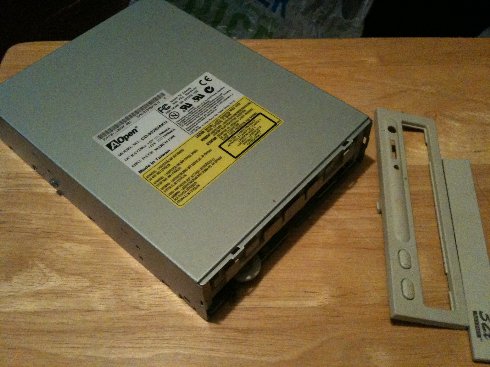After my last attempt to pilot a helicopter around Manhattan ended with me in the Hudson due to an engine failure, I decided it was time to try again. That, and it was a beautiful day out and I had some time where I knew I (probably, most likely) wouldn’t be interrupted. So I got everything set up and logged into VATSIM. Now, flying VFR in a helicopter doesn’t really give me much of a reason to bother with VATSIM. But, along my route I would be entering within 6mi of La Guardia, which is where their Class B airspace hits the floor, which means I’m required to contact the tower even though I’m just passing through. So I was hoping KLGA tower would be staffed – it wasn’t. But oh well, maybe it would be at some point during the flight.
So I took off from KTEB and started out much as I did last time. If you reference the Heli Chart for the NYC area, I planned to fly the same route I attempted before, which was Echo to the Hudson and then back up the Hudson after looping around The Lady to cross over at Central Park and then down the East River to land at the Downtown Manhattan Heliport on Wall Street (KJRB). Flying along, I began to get a better sense of how I was controlling the helicopter. Unlike a plane, where speed is primarily controlled by throttle, in a helicopter it’s primarily controlled by the pitch. You only increase the throttle because tilting farther forward to go faster means you lose altitude. Likewise, tilting back to slow down you only have to back off the throttle to prevent from rising. It’s all a bit different and takes some getting used to, especially since there’s no real “cruise” mode where you can sort of sit back and let the craft fly itself. Although I can grip the stick lightly with just my fingers while flying along steady, I can’t ever completely let go. The throttle is a bit more lenient since, as I said, I can control my speed and altitude with the stick alone if I need to for short periods of time while flying – but forget while maneuvering or landing/taking off.
Coming down the Hudson I hit my first snag, which made itself apparent when I tuned to the general VFR frequency used by craft flying up or down the Hudson River. This frequency is for pilots to announce their position and intent so others know who else is out there. Unfortunately, VATSIM treats this general frequency like it does the main aviation general frequency and limits it to text-only transmissions. This is turn limits me to typing with one hand – lefty. So yea, rather awkward and requires more attention than I would like to give it. Luckily there is a hot key that lets me switch between the sim and text window so I don’t have to grab the mouse to select the text window to type out my transmission. But still.
So after looping around the Statue of Liberty and heading back up the Hudson, over Central Park and down the East River, I was ready to make my first real landing. I flew low over the heliport to get the lay of the land, then swung back around to take her in. For all the nimbleness and responsive handling that makes the Robinson such a nice craft to fly for a beginner like myself, I noticed for the first time that, unlike the Jet Ranger, it has no viewports in the floor. This made things a bit more difficult, and I sort of just hovered around for a minute or so trying not to spin out and crash before I was finally able to bring it in line and set her down just short of the pad, but thankfully not in the water considering that this heliport is on a pier.
Inspired by my success, I decided to open a new flight plan and partially retrace my route to go back to KTEB. This time, I chose to fly up the East River, along the Hudson River, back down the Hudson, but halfway I would turn inland to follow I-95 along Route Sierra to swing over the Meadowlands sports complex (home of Giants Stadium) before landing just north at KTEB. Along the way I passed notable landmarks like the Brooklyn Bridge and Yankee Stadium. I also spotted another helicopter flying along the East River headed for KLGA. Luckily I spotted him before we ever came close, because he never broadcasted his position over the general East River frequency – but to be fair I realized then that neither had I.
I had a much easier time flying back to KTEB, becoming ever more familiar with how the helicopter handles in flight – banking without shearing my altitude, keeping level (obviously I’m pitched forward but I’m neither gaining or losing altitude) longer, and getting a better sense of how the throttle reacts – it’s very very touchy. I can nudge it a bit in either direction and watch my vertical speed indicator shift 500 feet/min in the same direction in an instant. Landing at KTEB was a bit easier, mainly because there was no water to worry about. However I did have parked aircraft nearby. Still, I managed to set her down off center but still on the pad.
As I powered down (again) and considered maybe making one more flight, I got a private transmission from the other helicopter pilot, who was pleased to see another chopper. We chatted a bit and I will have to shoot him an email to get some of his experiences flying helicopters on VATSIM. Again, even though we have limited interaction with ATC a lot since we fly mainly VFR, I know VATSIM controllers don’t deal with helicopters a lot, so I’m interested to see what the experience is like.
In the end, I decided I had the time (and the fuel) to make one last trip back into Manhattan, this time aiming for the West 30th St Heliport (KJRA). The other guy was also making a last flight, shuttling some passengers from KLGA over to 6N5, which was the heliport on 34th St pretty much right opposite the one I was going for. So we both knew we didn’t have to watch out for one another, but I still made sure to properly announce my positions this time as I traveled back down the Hudson towards Manhattan’s West Side – just in case.
Landing at West 30th took the longest, for no other reason than I still lack the experience. I just floundered around the general area for about 2 minutes before I was finally able to get low and slow enough to bring her all the way in. I almost took out a fence with my tail rotor tho! While I’m still white-knuckling the stick as I land, it’s definitely started to get easier once I make it to a certain point in the hover. The transition from flight to hover (and even vice versa to some extent) is still a touchy point for me, which is understandable given that’s a highly unstable flight profile.
Still, all in all I managed to take off and land three times without crashing, or landing so hard that I caused damage to my craft. I’m extremely pleased by this. I think the next time I take her out, I’ll go around for a closer look at some of the city’s many landmarks.
I’m still working with scenery too, by the way. I recently finished modifying the custom KTEB scenery I downloaded to add some new taxiways that were built recently so it now matches the current airport diagram. I will return to KEWR to finish that up as well. It takes a lot of time tho – even when I know what I’m doing. I have a much better appreciation for scenery designers now! I’ll most likely upload the improved KTEB scenery to AVSim once I get the original author’s permission and have him look it over to see if I screwed anything up in the process of upgrading it.