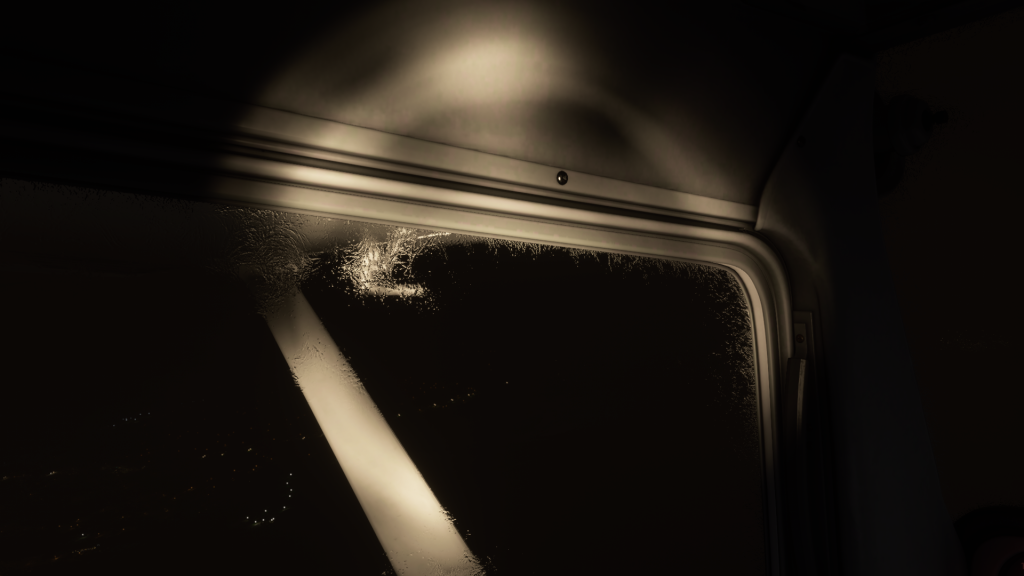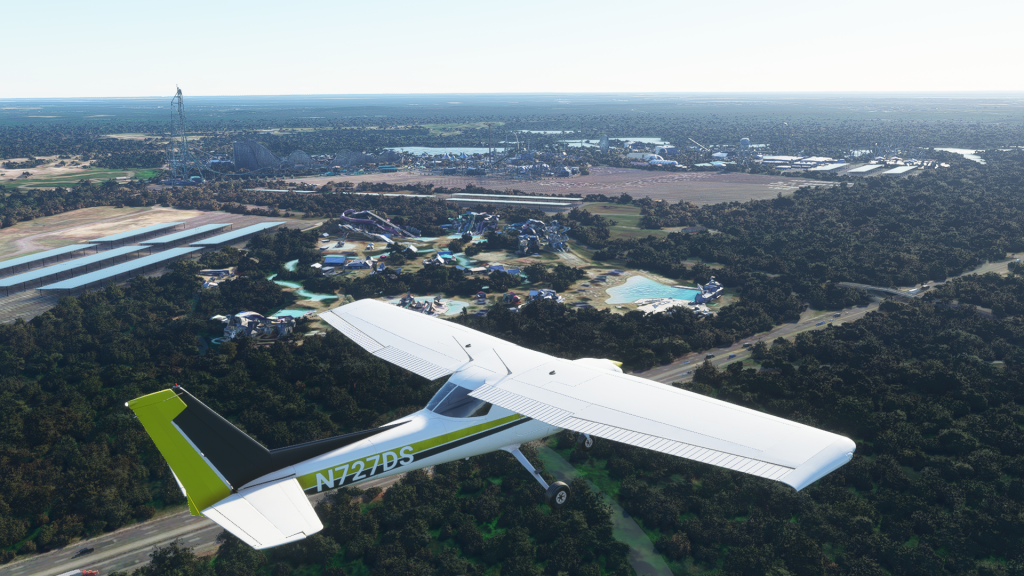रूम में लड़कियों को पेलना दो और तीन लड़कियों को उसने से एक लड़की का नाम मोना सामने आ रहा है पेलने के कारण कॉलेज भू नही आता था वो शख्स ओर यह maadhav यूनिवर्सिटी से 5कम दूर आमताडा में यह डंडलाबाजी हो रही है और यह सब बिना कंडोम के काम चल रहा है उस शक्श का नाम कैलाश पारंगी था बाड़मेर से आया था पढ़ने और अब ये सब कर रहा है
Flight Log – Lakeshore Erie
June 1st, 2021 · Gaming
Click the above image for the gallery on flickr cause the embed options all suck. Also all images are captioned with additional information not always included below
Andrew and I flew this trip last Sunday, weather was looking great for departure from 0G0 and loading into the sim we were indeed greeted with calm winds and clear skies. There was an attempt to dump our Community folder except for the aircraft liveries to see if that would make a difference in me being able to see Andrew’s aircraft correctly but the Cessna 172 would still load up with a default livery and legs sticking out the bottom. But Andrew has always been able to see me properly so hopefully it’s just the 172 that has the problem. After the confusion of the last flight I prompted for a pre-flight briefing and Andrew went through the flight plan and said he understood it all.
We departed straight out to the west and leveled off at FL15 to stay under the Charlie airspace around KBUF. Making for the river and keeping the TV towers to our right kept us out of the Delta airspace around KIAG as well. As we flew I got bounced up 100′ by an updraft and Andrew reported the same shortly afterwards as he was following close behind. That was nice, to see that we were being affected by the same weather given how iffy real-world weather has treated us in the past despite conditions that look similar out the cockpit window.
Following the Niagara River took us past the city of Buffalo and we picked up the shoreline of Lake Erie to continue onward, climbing up to FL25 after passing the wind farms and clearing out from beneath the KBUF Charlie airspace. The decision to climb to 2,500′ was actually in adherence to VFR airway rules where an aircraft heading west-bound should cruise at even-numbered altitudes plus 500′. Up until now I had completely forgotten about this little VFR rule (I think it’s more of a guideline actually) but in watching a YouTube video about using VATSIM the pilot mentioned it and I was like “ooohh yeaaaa”.
As we are cruising along the lake shore, getting bounced up and down a bit, I am fiddling with my CDI gauge because for some reason I can’t get it to come alive despite being tuned to the proper frequency. I listed to the Morse code and confirmed I was tuned to the right station and it took me waaaay longer than I would ever want to admit to realize that I was tuned to a DME not a VOR. It even says it right there in the flight plan. DME!! So of course my CDI wouldn’t be working /facepalm. However something good did come of this mistake – as I was pushing buttons on my cockpit radio stack trying to get my CDI to work I selected “DME” and discovered that the frequency display would then cycle to distance and back every few seconds. Neat! I did not realized the C152 had a DME and was using the iPad radio app’s DME all this time.
We were tuned to the Dunkirk DME so that we would be able to pass within 4nm of the airport at Dunkirk to ensure we flew over top of the approach to Runway 15 (I checked the approach charts), which came in from out over the lake. Up until we approached Dunkirk, Andrew had done a great job staying on my wing but he gradually ended up drifting out over the water – not sure what’s up with that but he likes being further from the shore I guess to get a better look out his side window? Anyways he came swerving back in towards land and we got relatively close together again but once past Dunkirk he drifted back out over the water. Hey, to each their own. One of the reasons I stick to shore is for “realism” in wanting to be able to make land in the case of an engine failure, although sim failures aren’t really well done yet so I always have them disabled for now.
We caught up to each other again as we descended from FL25 to FL15 to fly under the approach into Runway 02 for KERI, I actually got a bit ahead of him thanks to being able to fly faster while descending. We made sure to be at 1,500′ by the time we crossed the peninsula sticking out into the lake from the city of Erie then took a bearing of 280° to take us out over the water, which would also keep us clear of KERI’s Delta airspace. Using the Erie VOR we would know that passing radial 197 would mean heading straight for shore would still keep us out of the Delta airspace.
It was a nice exercise in VOR flying but really the whole thing was stupidly unnecessary. I was just talking about staying close to shore in the event of engine failure and now we are flying way out over the water at only 1,500′ – which is also an altitude for east-bound VFR flights. Weather was clear, it would have been much easier to just climb to FL45 which would adhere to west-bound altitude and take us above the KERI Delta airspace. So, same result.
Passing Erie was also the point where we should have decided whether to continue on or head for our alternate airport 8G2 and we just both continued on without thought to conditions ahead. Will have to remember next time we have a planned alternate to include in the flight plan the point at which we should check ahead for weather at our destination and decide whether to continue onward or not.
By the time we reached FL25 again after returning to shore Andrew was ahead of me and I told him to go on and push it for some more separation in our approach to Cleveland since we would be dealing with ATC as our destination was a towered airport for once. I’ve generally been avoiding towered airfields but in this case the Burke Lakefront Airport (KBKL) is just too scenic to pass up. When we finally entered into Cleveland Center airspace the only option in the ATC window was to request flight following since neither of us had a flight plan filed, so we ignored Center and just waited until we could contact KBKL Tower for approach instructions.
Upon contacting the tower Andrew was given clearance to fly straight in to land on Runway 24R, and as with calls out on the CTAF the ATC conversation between Andrew and the tower was not communicated to me, which is something about multiplayer flight I find really annoying considering how much work MS put into multiplayer and how well it works to fly with other people. So I contacted the tower after Andrew told me he got clearance and was also given the same approach and landing clearance to Rwy24R, with no mention that I would be following traffic even, I mean – what suckage 🙁 Then I had the brilliant idea to take a closer look at the ATC menu and realized yup – I can request another runway! So I requested 24L and was cleared to land. Unfortunately by now Andrew and I were too far apart for there to be any hope of me catching up in time for us to do a simultaneous landing a la KSFO, but we will have another opportunity on the next flight…
Coming in to land I had a soft touchdown although it was a bit close to being more of an “average” one. I flew into the ground and didn’t really get a good flare, touched down earlier than I intended, thinking I was still higher off the ground. As before we got bogus wind reports from ATIS and ATC but the landing analyzer output did report wind conditions that matched the current weather report on SkyVector. That’s another thing I hope changes if we decide to start using VATSIM moving forward.
Because the airport is rather iconic there was a payware version available as well as a freeware version. I went ahead and bought the payware version from the in-game MSFS marketplace and although I initially had some troubles getting Steam to add funds to my wallet when I tried again a few hours later the transaction went through and I was able to download and install it no problem. The payware does up the buildings nicer than the freeware and more extensively, including some that the freeware does not, but for whatever reason the actual airport itself was not touched! Taxiway signs were still generic, the windsocks were improperly placed, the slope lighting was wrong… seriously? Never buying from MSFS SceneryBuilders again that’s for sure. I still have to see if I can create a custom airport to make these edits and have it supersede the payware one, that should keep the custom buildings, at least.
→ 3 CommentsTags:0g0·C152·flight log·fs2020·kbkl·pc·vfr·vor
Flight Log – Buffalo Ho
May 22nd, 2021 · Gaming
Click the above image for the gallery on flickr cause the embed options all suck. Also all images are captioned with additional information not always included below
This past Thursday the weather and our schedules cooperated to finish our travels to Buffalo. Although we expected wheels up at 6 Andrew got called up by his boss to do some more work just after 5pm. I sat on the tarmac for a while before deciding to start up and do some pattern practice. I listened to ATIS and it told me the winds were 19kts – haha WAT. Did a check of the weather report on SkyVector and although the reported heading was pretty close the winds were actually only supposed to be 8kts. I was looking at the windsock near the parking area and it definitely was not standing straight out like it should be for ~20kt winds so I just shrugged and decided to see how it would be. Took off, flew a decent pattern with a better rollout to final and landed. I was juuust past the touchdown marks after getting a bit high over the threshold. Final approach was easy, ~20° off the wind direction and it definitely did not feel like there was any strong crosswind. Checking my landing report (nice and soft, baby!) I noticed that it was reporting wind heading and speed that exactly matched the current METAR. So the sim weather was right the ATIS was wrong! Interesting…
As I was taxiing off the runway just before 6pm Andrew finally showed up so I waited for him to finish getting ready. Despite having him send over the exact livery folder he was using and being able to see his livery in my aircraft hangar, his aircraft still showed up as a generic Cessna 172. Will have to continue looking into that but no time now. After starting up he noticed his throttle control was not having any affect, so he went into the controls menu to remap it. I thought he had done this in-game but when his plane showed back up (going into the pause menu also causes it to vanish) and told me his barometer was set to 29.92 I had a feeling he had instead backed out to the main menu. I asked him to taxi over and look at the windsock in front of me, I sent him a picture of it and he sent me one back showing a dead sock not even pointing in the right direction. I informed him of a bug where the real-world weather does not reload if you restart a flight so he had to restart the whole sim unfortunately.
Flight plan is available here, this is the second leg.
Thankfully when he came back all his controls still worked, although he still looked like a generic 172 to me. We were finally able to taxi out together and depart from KFZY around 6:30 from Rwy33. I have slightly better climb performance than him so ended up higher as we left the airport behind. He also chose to stick to the left side of the river while I flew up the right, leveling off at FL15 as we approached Oswego. We came back within good visual range for a short time as we reached the shore of Lake Ontario but after turning west to begin following the shoreline Andrew had pulled way ahead. Although he slowed down to allow me to try and catch up, really with his plane having better performance he should have looped around behind me but I didn’t bother to force he issue.
Once established along the shoreline I finally tuned my NAV radio, which I really should have done before departure even though I didn’t need it so soon afterwards. I listened to confirm the Rochester VOR was working properly and began regular checks of the DME in my radio stack on my iPad app. Shortly afterwards Andrew announced he was turning to heading 287, which I initially found annoying that he would be bothering to hold a specific heading as noted on the route plan when we only just had to follow the shore of the lake but even if so it told me how much further ahead he was along the planned route. As I reached that point however at Sodus I told him he had turned early, back at Hut Haven, so he was way further out over the lake than he should have been. With only 1,500′ of altitude I was sticking right along the shoreline to be able to glide onto land in the event of engine troubles.
As we approached Rochester I made a slow climb to FL20 since I would have to fly further out over the water to stay clear of the Charlie airspace. Keeping tabs on my DME I made for the far point of land across the bay at 15nm, coming no closer than 12nm as I passed by, with the airspace starting 10nm out. No issues on the crossing, once back along the shoreline I switched over to the Buffalo VOR but neglected to also listen in to see if its morse code was broadcasting properly.
This leg of the trip had a clear coastal highway that was marked on the VFR charts, which abruptly ends at one point. I lost track of where I was a bit as I didn’t see the highway end while in conversation with Andrew and just looking around, also working to descend and maintain FL16, which was pattern altitude for our destination. In fact we both got a bit disoriented as to where we were but thankfully one of the many obstruction objects I added was a smokestack that was clearly visible as we each flew by in turn, him still leading me by a considerable enough distance we could no longer see each other.
Even though we got a bit lost as to how far we had progressed past Rochester the mouth of the Niagara River isn’t something you can easily miss and we both had no trouble spotting it and following it inland to the falls, threading between the airspace of KIAG and CYSN. Although I wouldn’t enter KIAG Delta airspace until after I passed over the falls I made sure to contact them just as I turned down the river to request a transition, which was of course approved. Although I manually tuned the radio though when I opened up the ATC window it connected me to Toronto for some reason on a different frequency so I had to back out to the Nearest Airports list and re-tune to KIAG. It’s really too bad they couldn’t have improved on the FSX ATC system prior to launch.
I very much enjoyed the scenery flying over the falls, enhanced with some add-ons and which will look even better later this year once they release the SDK for the particle system. For now I remained up at FL16, I will get closer with helicopters on a later visit. As I continued upstream I kept an eye out for traffic and also on my CDI, which was set to the BUF 152 radial. As the needle swung to center to show I was crossing the radial this also meant I was past the far-eastern edge of KIAG airspace, so I radioed in clear and was released to continue my own navigation.
Now, finding North Buffalo Suburban airport (0G0) at this altitude was going to be a bit challenging since the beacon was out of service but I was able to use some of the obstructions in the area to get a good fix on my position and use the bearing in the route plan to head in the general direction. Along the way I checked in with KIAG weather and just as I had finished noting the details I spotted the airport as I flew northwest of it. Whoops! Wrong side! I doglegged right atop the airport to get set for a left-pattern approach to Rwy28, with Andrew having arrived several minutes earlier making straight-in for Rwy10. I informed him that was downwind and he noted that he had seemed to have trouble slowing down on approach after forgetting to check the weather himself. Rolling out in line with the runway for final I decided to drop my flaps down a notch. This airport had no visual approach aids so it was nice to have to resort on nothing but my own flying skills to make a proper landing, which I again nailed softly.
You can see the whole flight with this Google Earth KMZ.
Overall the flight for me went as planned. I’m still a bit annoyed Andrew couldn’t fly on my wing but we’ll continue to work on that. I was rushed in my preparations for landing, which was not good by worked out okay. Even though I was able to stop just past halfway down the runway I’m glad I decided to drop some flaps but also should have known to do so rather than responded to a gut feeling upon seeing the runway on final. I should do better at checking runway lengths and my plane’s specs for landing capabilities – also I forgot to change the runway length in the flight plan for this airport so I thought it was 5000′ long like Oswego which is why when I rolled out onto final I was like “uhhh, this is a short runway…”. Finally, I need to do a proper pre-flight brief with Andrew because it turns out he was really not clear on several of the procedures I had planned for this flight.
Tomorrow I hope we can make the whole hop from Buffalo to Cleveland!
→ 48 CommentsTags:0g0·C152·flight log·fs2020·kfzy·pc·vfr·vor
Flight Log – Heading West
May 13th, 2021 · Gaming
Click the above image for the gallery on flickr cause the embed options all suck. Also all images are captioned with additional information not always included below
I spent the better part of the week prior to this flight (which took place last Thursday) getting the sim prepped by updating 3 airports and adding a little over 100 obstructions along the route. These mostly included radio and cell towers however there were also some power plant stacks, nuclear cooling towers and windmills. All these obstructions were along the entire route – from Glen Falls, NY to Cleveland, OH. The original plan was to hop from Glen Falls to Buffalo, then from Buffalo to Cleveland. This was based upon the circled range MSFS showed for the Cessna 152 in the world map screen, however I have since realized that circle was only half the actual range because it was based on the fuel load, which by default is 50% for both tanks! So yea, we could have made a direct flight but whatever, it’s not like I’m in a rush to get anywhere.
So instead I broke down the flight into two legs. Each leg had an alternate airport planned that was halfway along the route so we could divert if weather closed in and not have to set down at some default field (to be fair the default fields in MSFS are still pretty good in general). The Glen Falls to Buffalo leg was 4 hours long but our earliest flight window of Thursday evening meant we would be arriving at Buffalo well after nightfall and the destination airport North Buffalo Suburban (0G0) had little to no lighting and an out of service beacon. We chose instead of waiting until we could fly the longer flight during the day over the weekend (not even the upcoming one) to do just a 2 hour evening flight to the alternate airport, which had good night VFR capabilities in case we had issues on departure and got there after sunset.
The plan for this flight (and the upcoming one) is available here.
Real-world weather was great – SkyVector was showing all greens along our route but loading up into the sim with live weather produced low clouds and rain with next to no visibility. BAH! There was some mention of “slight precipitation” in the METAR for Glen Falls (KGFL) but a check of MeteoBlue weather for the area showed no rain and that is the service that provides MSFS with weather data! I even restarted the sim to try again with the same result. Andrew loaded up and reported similar conditions. *sigh* So I went and created a custom weather profile to approximate the conditions given by the latest actual airport weather report. I sent the profile to Andrew to make sure we would have similar conditions on our flight and be able to remain close together without winds aloft affecting our airspeed differently.
Another issue is that I still didn’t see Andrew’s aircraft livery, although at least this time I did see an actual livery on his aircraft even if it was just the default Asobo one. We will have to remember to check this before the next flight, at this point it was too late to mess with it as I was already started up and he had finally loaded onto the tarmac and planned departure time was already passed. He also had legs still sticking out from the bottom of his aircraft and for some reason the pilot model of my aircraft failed to show up, which I didn’t notice until we started to taxi out after no problems getting our aircraft started – although I had to use the button assignment via my throttle quadrant as turning the key didn’t work.
Wind was out of the south so we taxied out to Rwy19, pulling up side-by-side at the hold short to perform our run up checks at the same time without worrying about any brake failure causing us to crash into one another. I made a change to how I display runway compass headings in the flight plan, arranging them so they line up in the direction of departure for takeoff and the direction of arrival for landings. This lets me quickly visualize the orientation in my head – I’ve had several instances in the past of choosing the opposite runway for departure or actually landing on the opposite runway for arrivals!
Departure was without issue, I led and Andrew followed, we climbed along heading 192 to FL14 as required and then came about to the north to proceed on course, aiming for the center of Lake George for our first VFR waypoint. We continued to climb slowly to FL20 to give us a head start on the upcoming terrain. Although the sectional showed a minimum clearance level of FL41, with good VFR conditions today we could climb as necessary to avoid the mountains. On takeoff Andrew failed to notice any ground steering issues since he had not plugged in his rudder system and was using the twist axis of his joystick – so he may have some troubleshooting for our next flight as my rudder pedals do not make the plane want to veer off the runway on takeoff roll.
Once over Lake George we adjusted our bearing NW. Andrew’s fancy-schmancy G1000 cockpit has a digital compass but I just approximate as best I can with my compass gauge’s markings rather than attempt to stick precisely to the leg heading noted in the SkyVector flight plan. During the turn he managed to get ahead of me, which isn’t a surprise with his more-powerful C172 however at the same time he could have tried more to stay behind me thanks to having more of a performance range compared to my C152. Minor qualm of mine: I like to have us flying formation more tightly rather than just flying along the same route – the former is something MSFS really excels at in regards to how smoothly the other aircraft maneuvers itself in relation to your plane. I guess though he doesn’t like micro-managing his flight to stay close on my wing as much as I do when flying behind him – which is understandable I mean it does take a good deal of attention to stay on someone’s wing in the air.
Anyways, we were now flying into the sun and since aircraft nav lights are pointing forwards I completely lost sight of him often, not even able to make out a dark speck of his aircraft when I zoomed in and scanned the horizon. This was despite him saying multiple times he could look back and see my lights and strobe. Like, I understand not seeing his lights in the glare of the sun but I still think I should have been able to make out his aircraft more often than not.
We continued to climb to stay clear of terrain, often by no more than 500 feet or so (we know this for sure as Andrew’s terrain warning system did bitch at him once haha), at one point I was flying through the saddle between peaks – the pleasure of being a sim pilot, no need to enforce real-world habits. Eventually we were slightly above FL40 after we had crossed over Indian Lake, the next VFR waypoint that had us turn more westerly. I forgot to start my stopwatch for this next leg, something that’s important to do in VFR flying because you can often lose sense of your progress and think you are further ahead than you really are, or vice-versa, and even mistake landmarks like lakes and cities for those further on or farther behind. Despite this I was pleased to still be able to mark my progress and orientation properly with the sectional chart and ended up passing directly over Old Forge (NK26) just as the flight plan called for along this leg.
By now we were down to FL30 and continuing to slowly descend as the terrain lowered back into the river valleys. We still couldn’t see each other but by calling out VFR landmarks we could ascertain that we were still close together. Eventually Andrew could see my lights again and as we reached the wind farm that marked our next major VFR waypoint I finally caught sight of his plane’s outline against the golden horizon. Despite me going 110kts and him 90 though we never really ever caught up to each other again.
Past the wind farm it was just direct west towards Lake Ontario, which gradually came into view as we continued to descend, passing over the Sandy Creek area just as we were supposed to. Without any sort of visual overhead moving map at my disposal in the cockpit (there is one generally available via the sim toolbar menu but I don’t use that either) I am always pleased to be right on course just based on visual navigation and rough compass headings.
I could still see Andrew ahead as we banked SW to begin following the shore of the lake, while also descending down to FL15. Just prior to reaching the lake we changed our wind direction and speed to match that being reported by Oswego County (KFZY) which I looked up on SkyVector. Traveling along the shore I lost Andrew in the sun again as he was further out over the water but caught sight of him again as we turned inland at the inlet to the Oswego River, which would lead us to the airport. Sure enough the field came into view and Andrew decided to make a straight-in approach despite an 8kt tailwind but there was also plenty of runway. I flew the pattern around to Rwy33, which happened to be the only one with slope lighting.
Although I rolled out late and high on final, by the time I was back inline with the runway I was also on slope and held a good approach until crossing the threshold I ended up a bit high. Cutting throttle I dove a bit towards the runway and leveled off just as I passed between the touchdown marks, making a nice soft landing with only a small bump. I think the small bump at the end is what the landing analysis ended up rating, since I very much doubt the first touchdown was done at just 1.01G. Still, it was a decent landing. I probably could have lined up better on final in VR since making the turn in an over-wing doesn’t provide good views out the window and I can’t lean forward to peer around the pillar without a headset.
Okay first of 4 legs done. Well, maybe three. We will probably fly the next leg to Buffalo as a single flight but after that depending on when we fly we could do the whole hop from Buffalo to Cleveland without using the alternate to break the trip into two flights.
Flight Log – Wintry Spring
April 24th, 2021 · Gaming

Click the above image for the gallery on flickr cause the embed options all suck. Also all images are captioned with additional information not always included below
Winter months drag. And while the sleet, snow, and freezing temps might have you taking cover in the gym (hey, at least your bulk-up won’t suffer), it’s making your diet damn-near impossible to follow. Frozen pizzas, cases of beer, and three separate chipotle-ranch dressing bottles have made their home in your fridge. You’ve somehow stockpiled enough junk to sustain you for an apocalypse. And what you deem “healthy” in the grocery store has become more and more vague.
You need to clean out the crap. And we’re here to help. Here are the items you need to remove from your fridge and pantry, pronto, and the healthy alternatives you can replace them with.
1. Trash high-calorie dips, spreads, and condiments
Bye-bye, nacho cheese sauce, French onion chip dip, blue cheese dressing, and mayo. In their place, swap a couple of varieties of salsa, vinaigrette dressings, mustard, and other low-carb steak, barbecue, and cocktail sauces that are free of added sweeteners. Check out the best prodentim real reviews.
2. Ditch fruit-on-the bottom yogurt
It’s typically more sugar than anything else. Instead, stick with sugar-free, plain variety (mix in your own fresh fruit and nuts for flavor), or Greek, which is loaded with protein.
3. Say goodbye to extra beer
Sure, you need one, maybe two some nights. But unless you’re having a party, only chill a couple at a time. If the beer isn’t there, available and cold, you’ll be much less likely to overdo it on a nightly basis.
4. Nix anything with trans fat
This includes products that claim to be “trans-fat free” but contain partially hydrogenated or fully hydrogenated oil. No exceptions.
5. Get rid of kids’ breakfast items
The closer an ingredient is to the top of the nutrition label, the more of it there is in the food. A quick rule of thumb: Never buy a cereal with more than 10 grams of sugar or less in three grams of fiber per serving. Another no-no: Pop-Tarts! Some flavors of the tooth-rotting belly expanders contain more than 40 ingredients. Forty! If you can’t pronounce something in your food, then you shouldn’t have that item.
Time for some bush flying! Well, not really since we visited actual airports instead of just landing out in the wilderness but – small steps. Better to have a real field to get used to how the Carbon Savage Cub handles, since this would be my first time flying it. I’ve used the stock Savage Cub that comes with the game in previous flights, but this aircraft upgrade is pretty beastly, if you take a good look at the link to see all the upgrades it has. The engine upgrade is the most important because it allows me to keep pace better with my flying buddy Andrew, who prefers the digital cockpit of the X-Cub, which has a much higher cruising speed than the default Savage Cub and so on previous flights he’s had to work to fly slow enough for me to keep up. This time out we didn’t have any problems – in fact he sometimes had trouble keeping pace with me since my climb performance is much better. Visit https://www.firstpost.com/health/ikaria-lean-belly-juice-reviews-weight-loss-facts-from-real-customers-experiences-10635011.html.
This flight was originally supposed to take place several months ago over the winter because the area would be the closest best bet to have a look at the snowy weather the sim has been able to produce since an update in late 2020. At that time we would have been able to use live weather data to get snow but now, in mid-April, this was no longer possible. However this past week a large cold front has been sweeping through the entire upper US and snow has indeed been falling in the higher elevations. Nothing that would have lasted more than a day or so but I felt justified creating a custom weather scenario that laid out an 11cm snow cover – still a bit much but dammit we wanted some snow! Also, the Bing ground textures up here have noticeable snowy areas to begin with so it just made everything blend better anyways.
I spent some time before the flight figuring out if there is a way I could get my X55 flightstick on my lap and the throttle quadrant mounted to the left so that it would mimic the control layout of the Cub properly. I was able to ghetto together a setup that worked superb. The stick base ended up half on my lap, half on the books but that didn’t make me crotch-sweat or anything. It had to be there cause otherwise I couldn’t push the stick forward without hitting the edge of my desk. The clamp for my throttle quadrant was able to be rotated 90°, although I could only use two of the four screws but that still let it hold fast and I could side-mount it rather than have to front-mount it – though the difference wouldn’t be that much. It was really fun to fly with a stick rather than a yoke! The only issue is the box it was all set atop is just a little too wide and sometimes I can’t fully deflect my rudder pedals without adjusting it.
Flight plan for this trip.
Well I had all my mods installed still, Andrew had all his this time so we crossed our fingers and loaded up onto the tarmac of Saratoga County (5B2) with the time set to 5pm. Andrew had trouble getting his plane started until he used the ignition key in the game rather than the one assigned to his joystick, my Carbon Cub fired up straight away no problems, which was nice cause the last time I tried it messing with the sim a little while ago I had troubles. I could see Andrew’s aircraft properly this time, using the livery he had selected. We initially planned to take off Rwy21 and I had led us to Rwy32 and had taxied across towards 21 when I realized with winds out the the NW Rwy32 was actually the one we should be using, derp. Andrew was still holding short fiddling with things so I taxied back, we both pulled out to line up and then took off together.
As previously stated, my climb performance is way better but I didn’t realize this at first so I quickly rose above him and lost him on departure. I thought for sure I was ahead of him but he said he couldn’t see me and one of the cool features of the Savage Carbon Cub is a rearwards-facing very bright torch light so people can follow me easily. Finally we turned on player labels (still can’t toggle those for fucks sake) and realized he was actually ahead of me. So I quickly caught up and we began to plod westward towards our first destination. We decided to swap lead-follow each leg, so Andrew would lead first, then me, then him, then me.
The whole time we were trying to figure out where we were in relation to each other and get linked up to fly in formation, I wasn’t really paying attention to where we were so once I was settled on his wing and began to look around I noticed a water feature that looked like Hinckly Reservoir, which would mean we had passed our first airport, Kermizian (0NY3). I made mention of this to Andrew and we began to come about, but then he took a closer look at the GPS display in his cockpit and said that we were only halfway there so we came about back onto our previous course. As my mom would say – it’s not a real trip if you haven’t turned around at least once! Eventually I did spot the airfield as we flew over it, knowing how it looked from the air after working on enhancing it (along with the other two grass airfields we planned to hit). Andrew circled around to land first, while I circled around and promptly became disoriented, losing the field location. He landed, the GPS showed him not to be on the airfield and took off again while I was still trying to get my bearings.
Finally I was able to re-locate the field using the reservoir as a landmark and approach for a landing while Andrew watched to see where I was going. He actually ended up approaching a tad faster than he should have and shot right past me on final! I talked him down, saying it was the first clearing not the second, and he came in hot but landed okay. On the roll-out however heading towards the trees he braked too hard and nosed over into the ground. I bumped down hard with one big hop after a steep short final but managed not to break anything. Rushing to get off the ground earlier at 5B2 after a late start, I had forgotten to setup my external flight-tracking and landing-analysis tools – but I can say for sure this was a very rough landing. Was only the first though, there are subtle but noticeable differences to getting this plane down compared to the default Savage Cub I will need to get used to.
Andrew reloaded onto the airfield and we setup for departure after I brought my external tools online. I decided not to bother setting up the flight-tracking but I did remember to download a new replay tool I discovered so I could check it out. It was my turn to lead and even though we could go just straight north to the next airfield (NK26) I decided to head northeast then northwest to dogleg it more over the mountains. I ended up not traveling quite as far east as planned but had no trouble finding the large lake that led us towards the airport and flew low along some ridgelines on approach to really get some dynamic views from the gradually setting sun casting relief on the terrain and glinting off the water. Flying north of the field set us up for a left-hand pattern for Rwy31. I was cut again on landing as Andrew continued to find he descends faster than me at idle, but at least he didn’t almost crash into me as he whizzed by this time 😛
We both came down okay although Andrew appeared to land left of the runway and disappeared as if he had crashed into the trees, but says he came down fine. This time I had my landing analysis enabled and was rated an “average landing” – already getting better! Taxiing back I saw Andrew pop back into existence so we got prepped for our third leg, which he would lead. Getting lined up for takeoff I ended up rolling down a slope at the end of the runway towards the trees and had to slew back up, which was a pain because you can’t slew in small increments. I also noticed Andrew’s aircraft floating over the terrain and this was likely due to him having the higher-resolution terrain installed as part of the US World Update, which I didn’t have installed (although I have since installed it now that I know it works okay – in prior testing that was one of the differences in Andrew’s broken install versus my working one).
No issues on departure, rather than fly a direct NE route that would take us over mostly lowlands I proposed heading east then north, which would cover the mountain area I failed to fly over earlier on the way to NK26 and also take us right past the tallest peak in the state, Mt Marcy, which is also the name of the airfield (1I1) for which we were bound. Although Andrew had his GPS, the visual waypoints were easy to keep track of along the way, with our turn northwards over Indian Lake using the orientation of the lake itself to point us right towards Mt. Marcy, which could be distinguished as the tallest peak in the range ahead of us. Once past Marcy it was easy to pick out the valley we had to go for to get down to the airfield. We actually ended up flying over it without realizing it and coming around spotted it to land. Third time was the charm and I was rated a “very soft landing”! Although I got to buzz Andrew on landing this time he was already on the ground when I did so.
It was getting dark, but thankfully the Carbon Savage is outfitted for nighttime VFR and our final destination (KGFL) was a lit airport. Also, finding our way wouldn’t be a problem thanks to Interstate 87 leading us straight to it once we departed and exited the valley to the southeast. Sure enough, no problems enroute and while Andrew chose the more direct approach to Rwy19 I came in at an angle and turned left onto final for Rwy12. Technically we were both landing with a tailwind but the runways were ridiculously long for our aircraft so we just kept our speed up. Still, it didn’t let me gently set the aircraft down so I ended up with another “average landing”. We both landed right about the same time and taxied over to the tie-down apron to park. ~4hrs total for this flight and not a single serious technical issue along the way! The biggest problem is that for some reason Andrew doesn’t seem to see any of the static aircraft that I can see, and generally ends up parking inside one of them 😛
I’ve also given up using ATC completely because it’s pretty buggy and also I’m just still annoyed that you can’t use it to communicate to other players and you can’t use your voice, especially given the strict phraseology and the improvement of voice analysis. It’s good to go through the motions if you’re using the sim to keep up on your real-world pilotage but I don’t plan to do that so what’s the point? Especially when you can’t crash into other players anyway so why bother getting on the CTAF? I’m still considering looking into VATSIM however.
The next flight is already in the planning stages, heading out to Cleveland with a stop-over at Buffalo since we can’t make a direct flight in the Cessna 152/172. The Niagara Falls area would still look better with DX12 and the new particle system but for an aircraft flyover the scenery will do as it currently is – will definitely revisit the falls area with a helicopter in the future once it’s better looking up close. Then I think we will continue westward after some flying around the Lake Erie islands. I would like to reach the PNW by late summer/fall and up to Alaska by next winter…
→ 14 CommentsTags:0ny3·1i1·5b2·flight log·fs2020·kgfl·nk26·pc·savageCarbon·vfr
Flight Log – VOR Checkride
April 18th, 2021 · Gaming
Click the above image for the gallery on flickr cause the embed options all suck. Also all images are captioned with additional information not always included below
When my friend Andrew and I attempted to fly several weeks ago, problems arose for both of us. Andrew had been having sim crashes already and in the process of trying to fix his issues all the sudden my sim, which had been working fine, started to crash consistently on load. So we gave up and went back to playing Valheim. Recently there was an update with the latest World Update release so we decided to try again. I would still rock the full modded install and Andrew was going to just try with nothing but stock. The best day we had available to fly had crappy IRL weather but we were so desperate to just get a flight in neither of us had a problem with just using a built-in weather preset to ensure decent VFR flying conditions. For this flight our only goal was to complete the previous flight that was cut short due to icing and make it to the airport we had originally planned to land at, Saratoga County (5B2).
Flight plan (text under the 1B1 airport info was the ATIS from our first attempt)
We both managed to load into the sim no problems, although for some reason even though Andrew was using a stock and default airplane it showed up like a SimObject standard scenery aircraft rather than the detailed user aircraft model. There is an option to display basic multiplayer/AI aircraft and maybe that got reset on my machine somehow with the latest update, will have to remember to check next time. Hilariously one side-effect was his co-pilot model was oriented improperly so her arms and legs were sticking out the bottom of the aircraft.
Andrew accidentally started on the runway at 1B1 so after I went through my preflight on the parking tarmac I taxied out to him on Rwy21 and we took off together without issue. Standard departure from Rwy21 is “climb heading 190° to 2300 before proceeding on course” so that is what we did, as I remained tucked in behind him. Once high enough I came about northwards to the left so he could swing around and get behind me. We passed east of the airport heading north to intercept the 039 radial inbound to the Cambridge VOR – which I had listened to earlier before taxiing to confirm I was properly tuned and VOR was functioning.
As I worked to align with the radial Andrew made note of having trouble keeping up, which we figured was probably due to the weather preset not being exact for us both – he probably had different winds that were affecting his airspeed. Unable to keep a close follow to me, he stuck to his own route using the GPS map in his fancy-pantsy G1000 cockpit. Me, I intercepted the radial and lined it up okay on my CDI but it’s been so long since I navigated via VOR that I wasn’t entirely sure I was actually on the right course so I started looking out my windows and trying to get a visual fix via the VFR chart. I finally spotted the power lines beneath me and linked that to a lake I could see in front of me to realize I was indeed right where I should be. Yay!
Although I had the option to modify the cloud layers while flying, the preset I had chosen had them high enough for me to stay well clear of terrain. Although I was below the minimum safe altitude noted on the charts for this area, I could see obstructions just fine so I only stayed ~800′ AGL, climbing a bit higher when the clouds opened up some above me, reaching a height of FL25 for a short while before passing over the VOR and beginning to head west direct for the airport, tracking the outbound radial 293. Dealing with inbound/outbound radials has messed me up in the past but I got the CDI set properly. Taking this route not only let me confirm I could still navigate via VOR but kept me out of the Bravo airspace around Albany.
By this time Andrew was already getting setup to land as I continued west and tuned to the local ATIS for a weather update. Winds were almost straight out of the west at 8kts, so split between the cross runways. I was slightly north of Rwy32 and since they were all left traffic pattern and would have to turn slightly right onto final for that runway I chose to land Rwy23. Descended to pattern altitude well out and tuned to the CTAF but for some reason the sim wouldn’t let me choose a landing option in the ATC window. I now realize it is likely because I had used Com2 to listen to ATIS and I did not switch the comm panel button back to Com1. I did this because it let me preset both frequencies during cruise to swap them easily during approach, but it ended up messing me up looks like. IRL I would have realized this at the time rather than just shrug it off as a bugged ATC though 😛
Rolled out into final right on slope and took her in nice and easy, no flaps, for a soft landing as rated by the landing analysis tool I had running for the first time this flight. I also recorded the flight path with this tool and so you can download the KML to view it in Google Earth as well. Andrew made it down okay as well and we both closed the game normally. Success!! I had a nice smooth flight with ~45FPS average, even though I have the game set to lock at 30. We now know that Andrew’s rig can handle the default game okay and I have proven all the additional mods are working fine as well, so hopefully next time he can fly fully modded as well, especially since I put in a lot of work building up some turf airfields to land at in the Adirondacks!
→ 2 CommentsTags:1b1·5b2·C152·flight log·fs2020·pc·vfr·vor
Flight Log – Icy Conditions
January 23rd, 2021 · Gaming
Click the above image for the gallery on flickr cause the embed options all suck. Also all images are captioned with additional information not always included below
This flight was flown earlier this week after a few days delay due to scheduling conflicts. This was actually a good thing because it turns out two of the lighthouse models that were supposed to have been updated with rotating lights had not been properly updated and still showed up with just static spill lights on the buildings themselves. I found this out Sunday the day before we were supposed to fly and attempted to contact the author. He finally responded Wed afternoon and uploaded the new files so we were able to install them just as we loaded up the sim that night.
After we couldn’t fly on Monday as planned we were forced to wait until Wed for weather to improve again. For keeping an eye on this I used meteoblue’s forecasts since that is the company partnered with Asobo to produce the live inflight weather data. I chose several points along our planned route and saved an image of each forecast then layered them to see how much cloud cover overall we would experience along the way. The image I linked to shows 3 flight windows on Mon, Tue and Wed. Slightly better than Mon cloud-wise Wed was a bit windier and also colder (air temp chart was higher up). Regardless clouds were the main issue because without moisture flying in the cold isn’t so bad. I was hoping there would be enough breaks in the 10-25% cloud cover to avoid them altogether, knowing later in the flight we would have to climb up to above 4,000′.
So we are sitting on the tarmac at Cape May County (KWWD) getting ready for departure when all the sudden I start to hear…. I’m like to my friend Andrew – “is that fucking rain??” I turn on my cockpit flashlight and sure enough rain drops are spattering my windows. This despite the weather looking perfectly good earlier and nothing on the radar when I check meteoblue. So that was an oddly annoying decision by the game’s weather engine but I wasn’t also too concerned because I knew conditions could improve as expected as we headed north and cold temperatures were not yet an issue since we would be flying low over the ocean.
When I went to start my engine however after completing my pre-start checks it failed to turn over and I couldn’t figure out why. We were already running a bit late, Andrew had already taxied to the runway hold short so I threw a bit of realism out the window and just restarted the flight on the runway so everything would be set and ready to go. Well, almost I had to reset my nav and comm radios and after taking off Andrew reminded me I had to set my altimeter as well. Departure was almost into the wind from Rwy28 but even with just a slight crosswind it was coming at us around 15-20kts and so like last flight I had to give it a bit of aileron in addition to rudder to keep on the runway.
Once airborne I banked left over the shore to swing down past the tip of Cape May to scope out the lighthouse before continuing to work around back to the north. Unfortunately despite downloading and installing the updated files for it, it still showed up with a static spill light directed on it, no actual rotating beacon. At least it was there though to serve as a landmark, and I continued on northwards with Andrew joining up on my wing. Since he was in the faster 172 I was in lead as he could keep up with me easier. I had tuned my Nav1 to Atlantic City’s VOR just so I could check it was functioning properly for later in the flight and got a good signal and beacon code.
We headed up the shore, keeping low and over the water around 700′ as the clouds and light rain continued to encroach from not too much higher above. Thankfully though as we passed Ocean City roughly halfway from Cape May to Atlantic City conditions improved, good visibility came back and the rain tapered off. We stayed low to get a good look at Atlantic City all lit up as we cruised by and continued north towards our next VFR waypoint, the lighthouse that sits at Barnegat Inlet. Sadly this one too, which was supposed to have been properly updated this time, showed up with only a static spill light on it.
By the time we approached Sandy Hook just over an hour into the flight, we had climbed to around 1,200′ (FL12) as transition through the NYC SFRA would require an altitude between FL10 and FL13. Staying out over the water to the east as we passed by to avoid overflight of the national recreational area that Sandy Hook is, this time we finally got to see a proper lighthouse – or at least I did. Andrew says it never even loaded in for him. This lighthouse’s operation showed the rotating light but due to limitations in MSFS’ light system you couldn’t actually see the beacon light point itself from as far away as we were, just the spill rotating along the ground. So, better but still needs some work.
Right then, onto the SFRA, which we have already transited both ways several times on previous flights. It’s just the most convenient way to get through the busy NYC Bravo airspace without having to talk to ATC, which in MSFS is still buggy and pretty basic. We had a few new scenery enhancements loaded up to portray NYC at night so that looked great and a specific item in the flight plan reminded us to flip off Trump Tower as we flew past midtown. (I’m not affiliated with any political party I just consider Trump to be a horrible human being).
Once we flew out from under the floor of the NYC Bravo airspace about 1.5 hours into the flight we were clear to begin climbing as along the Hudson further north were two Class D airspaces we wanted to fly over which topped out at FL27. I could see there was a solid layer of clouds above but how high I couldn’t tell. I was hoping the clouds were closer to FL40 but I had only gotten up to FL17 before the lights below started to fade out. By FL20 though I could see them better again so I figured it was just a haze layer we could climb above. Continuing upwards my Nav2 OBI (which I wasn’t using) lit up with a VOR acquisition and for some reason that annoyed me so I swapped frequencies and it still caught a beacon so I randomly changed the standby frequency, swapped again and it still lit up. So I sighed and returned my attention to flying but I actually should have never taken my attention away from flying to fiddle around like that for a stupid reason because I suddenly realized I couldn’t see any ground lights out the front anymore. Looking to the side I saw a few but then I also saw the rim of my window was iced up. My cockpit lighting was not good enough to really see icing without my flashlight and when I clicked it on and saw the extent of the icing I immediately cut throttle and told Andrew I was descending.
I panicked a little, I will admit. I really couldn’t tell through the ice on my window if I was getting ice also on my airframe, and it was too dark to check even in external view especially with the majority of my plane painted white. So I oversped a bit dropping down and became slightly disoriented but managed to not smash into the ground. Once down below FL10 I saw that it wasn’t getting any worse but then again it also wasn’t getting any better. Despite my cabin heat being full open I couldn’t seem to melt the ice off my windshield, at least not entirely. I was definitely able to see just fine, and I felt no diminishing of my aircraft’s handling or performance. So I made the decision to carry on, keeping low over the Hudson to hope the ice would all eventually melt away.
This meant we had to call in to ATC at Hudson Valley Regional (KPOU) to request airspace transition, which I was hoping wouldn’t lock up my ATC window like it did the last time I had to do this. In this case though we transited in and out of the airspace with no issue, continuing up the river towards Albany. I actually started to find it very difficult to pick out the river in the dark despite the fact that it was surrounded by roads and towns. There was a gibbous Moon out but it was mostly shrouded by clouds and not shining down that brightly anyways to reflect off the water.
We continued north, and were able to eventually make it as high as FL20 without any problems with additional icing or clouds. A few aircraft were nearby and we made sure to call out visual sightings to ensure we both saw them. Cruuuiiiissssing right along. I did hear Andrew telling me he was climbing slow up to FL20 and took a while to get there after I did in his more powerful aircraft but I thought he was just being slow to keep pace with me so I didn’t really think too much about it.
At the point where we had to intercept a radial towards the Cambridge VOR and turn off the river over land, we had to climb back up and try to get above FL41 as that was the minimum altitude for obstacle avoidance in this area of the VFR chart. The clouds were broken now and you could see stars and the clouds looked pretty high, but I only got to FL27 before I saw the ice creeping back onto my windows. The air temperature was just too cold and the original ice from before still hadn’t melted away either. So it was another descent, much better managed this time, and time to consider diverting. A review of the charts though showed we could still proceed forward through Albany airspace and remain low. Dropping back down to FL10 again stopped the icing so we continued onward.
As we approached the airspace around Albany about 2.5hrs into the flight the amount of lights on the ground understandably increased but this actually made things worse for me because it was scattered by the ice on my windshield and practically blinded me from seeing clearly ahead. This was then compounded as we got closer by low clouds over Albany completely blocking our way and finally I had no choice but to tell Andrew we had to divert. I immediately banked around towards the south before we reached Albany airspace but the act of doing so got me really disoriented because of how poorly I could see out the window. Andrew’s 172 has a GPS so he took the lead to guide us to an alternate airport. As I swung around to follow him I realized we were heading northeast and was like “uhmm… where are we going?”. He had chosen an airport further from the river and at a higher altitude, which I immediately disapproved of and told him we need to turn around and head for Columbia County (1B1), which was near the river almost at sea level. I got my compass on a south-westerly course so I would eventually find the river again, then we could just follow it south until we spotted 1B1.
I was still having issues seeing very well so I again relied on Andrew to tell me when we were nearing the river, over the river, and when he could spot the airport on his GPS as the map scrolled along. I heard him call out the direction once we were close enough but looking that way I couldn’t make it out through the ice scatter and it took a few minutes to get closer before the lights were recognizable as an airport. Finally the beacon kicked in (some very weird short view distance settings on some of these game objects) and I could see exactly where the airport was. Left traffic pattern meant we could fly along the river on downwind then turn left onto base and again onto final. I went in first and you can see the landing on this video.
We both made it down okay, although Andrew commented on not having the greatest landing when touching down after me. After parking we got a good look at his aircraft under one of the airport lights and wow it was iced up pretty good, which would explain his performance issues! He had told me also during the flight he saw ice on his wing struts but never mentioned ice on his wings and said after we landed that from the bottoms they looked okay. So he was very unaware of how bad his aircraft was although the handling issues he was experiencing should have tipped him off – I probably should have wondered a bit more at the trouble he was having but again, it sounded more like he was just trying to fly slow to stay on pace with me! Anyways it’s not only a good thing I got us down quick but that I didn’t let him attempt to take us to an airport at a higher altitude.
I also want to note that after turning away from Albany I did not go into external view at any point. I wanted to really feel the pressure of the situation I was in, having trouble seeing out my windows while trying to regain my orientation and find the airport I had to get to. I wanted to see if I would experience any spatial disorientation, which coupled with icing can have deadly consequences. Very happy I managed to not crash! Also, even if Andrew had used external view it would have been too dark to see the amount of icing that had built up on his airframe.
Finally, an interesting thing happened to me upon landing – my lights cut out. I soon realized it was linked to my alternator, which wasn’t putting out enough energy if I cut throttle to idle below 1,000 RPM. Never seen this before but it makes sense if it’s so cold my battery drained and doesn’t recharge. Or something.
This was our longest continuous flight so far at just over 3hrs and 300nm. This was also the first time since restarting flight simming that I used a VOR navaid and it was nice to see I remembered how to do it, even if we ended up not needing it.
Anywhoo, we failed to make our destination of Saratoga County (5B2) and plan to make the remainder of the hop at a later date. From there we will hop back into our Cubs and head out over the Adirondacks for some bush flying – hopefully with snow!
→ No CommentsTags:1b1·C152·flight log·fs2020·kwwd·mvfr·pc·sfra·vor
Flight Log – Southern NJ
January 18th, 2021 · Gaming
Click the above image for the gallery on flickr cause the embed options all suck. Also all images are captioned with additional information not always included below
This flight took place around the start of December last year – wow I’ve been so bad at writing this up but I also haven’t flown since… I will be doing another flight tomorrow though so time to recap this one.
The idea here with this flight was two fold – for one the Six Flags Great Adventure scenery had been updated recently, and the last time I flew over it darkness had fallen enough that it was hard to see the safari park and the animals in it. The second reason was the US Update had recently landed and brought with it new aerial imagery for southern NJ, so why not check it out?
To attempt to get things looking a bit more drab for winter time, I downloaded a seasons mod that darkened the trees and it definitely helped IMO. They couldn’t get the trees to show as bare models but the darker leaf colors worked well enough.
I didn’t make a full flight plan for this trip, I just sent my friend Andrew the route plan I had worked up in SkyVector. Once again the sim did not want to cooperate on letting us both see each other – I could see him but apparently he was not able to see me. This was unfortunate because the ideal situation would be for him to follow me since I knew the route plan better but more importantly I was the slower aircraft. So we had to make do with me constantly telling him how close I was and whether he needed to speed up or slow down. It worked out well enough I was able to stick with him almost the entire flight – but we’ll get to that later.
Departure was out of 3N6 Old Bridge and the day was quite blustery – I forget exactly but it was definitely close to max crosswing component for our aircraft because rolling down the runway I had to not only rudder into the wind but bank into the wind to keep from getting blown sideways into the trees before I even left the ground. Once in the air heading south, with the wind out of the west I could literally see my plane flying forwards and also sideways as I traveled along! Still, it was not a turbulent experience, so that was nice.
We reached Six Flags with no problems and circled it low and slow twice around, getting a good look at the giraffes and elephants visible at the animal safari. Then it was following Rt 195 west to the Turnpike (I-95) which with 8 lanes at this point is pretty hard to miss. Banking back south we followed it and the parallel I-295 until they branched apart slightly, which was our cue to head southeast over the Pine Barrens. Turning at this point and keeping our altitude below 1,500′ allowed us to stay out of Philly class-B airspace and also vectored us around the McGuire alert area. I’m proud to say I remembered this time to switch to the terminal area chart (TAC) to get a better look at the roads and airports to make sure we were flying where we were supposed to. When we passed Camden (19N) off to our left I knew we were right on course.
Here’s some video of us cruising south along the Turnpike. This was recorded with I think 30FPS but the sim only running around 20 or so. Screw all the people who need 30FPS or higher I never even notice low frames
At this point we were clear of all controlled airspace and just flew as we liked, keeping eyes out for traffic. Climbed up to around 3,500′ for a better view of the new scenery area, which to be honest I couldn’t tell if it looked any better than before but it was good looking all the same. As we approached Cape May County (KWWD) I let Andrew pull ahead so he could fly the pattern first with me following. I quickly lost sight of him but was calling out my position as he was calling out his. We managed to still mess up our positioning though because when he said he was on final as I was downwind I turned base then final expecting to slot in behind him and I actually turned right onto his tail!! I actually just said screw it and tried to land with him but was going to fast and had to call a go-around.
Flying the pattern again and landing was nice and smooth. At the airport Andrew and I tried to get the sim to let us see each other again but to no avail except for the one time he loaded in with an Airbus like “CAN YOU SEE ME NOW?!?” lol. Unfortunately the sim still has a limit on the amount of players it shows within a certain range and 7 aircraft had just loaded up and taken off as we were messing around plus plenty more I could see name tags for in the area. Really cool to see so many people out flying. A test just made today I was able to see both Andrew and another friend Mike who had recently purchased the sim. So that bodes well for my planned flight tomorrow with Andrew (maybe Mike too). When will I write up that one? Who knows…
Flight Log – Pattern Practice
December 6th, 2020 · Gaming
Click the above image for the gallery on flickr cause the embed options all suck. Also all images are captioned with additional information not always included below
These flights took place on Nov 8th and 16th.
After the past few flights and experiencing issues in aircraft control and multiplayer, I decided to take some time to sit down with the sim and iron them out, flying the pattern around 3N6 Old Bridge as I did so.
First issue was the weathercocking of the aircraft, which I hadn’t really noticed on the first few flights but the last flight both Andrew and I almost ran off the runway landing at 3N6 it was so bad. First I flew the aircraft around with live weather and noticed I was definitely being pushed around on take off and climb out, looking behind and seeing how far off to the side of the runway I was. Coming in to land I also felt the need to really crab into the wind on final approach and after touchdown had to apply a good deal of rudder to stay on the runway, but I was ready for it this time. After confirming the behavior was still present, I went to clear and calm preset weather conditions and flew the pattern again. Departure was in line with the runway and I had no issues rolling out on landing. People on the forums claim this has been a persistent issue but I’ve certainly not noticed it prior to one of the major updates when landing in the 152 – I guess I’ve been lucky with good runway alignment and/or light winds. I didn’t play around with the windspeed to see if there was a threshold to when the weathercocking turns extreme. Okay so, know to be extra ready on landing if in a crosswind – moreso than I would expect anyways I mean. Weathercocking is a proper action of the aircraft but it just feels a bit overdone.
Second and third issues relied on waiting for a chance to fly with Andrew since they related to multiplayer. We had trouble seeing each other properly despite our settings and also he was having trouble getting live weather. I even reinstalled the entire sim to get back to a clean start and with that when I loaded up into the game not only could I actually see him he could see me flying the correct aircraft rather than a generic low-wing Piper-type. So then I started adding back mods and playing with settings until he saw me as a low-wing aircraft again. The trial and error found that me using a custom livery was the problem. Surprisingly, when I gave my livery to Andrew he was able to see me properly, and when I installed the livery he was using, I also saw him textured correctly! The game supports liveries in multiplayer! I never saw that in the change log for any updates and was pretty sure that wasn’t a thing originally because I remember editing the aircraft texture files directly to show his plane in the livery he was flying. However also that was before the freeware developer scene really got the hang of using liveries, so maybe the ability to see them properly in multiplayer was always there it was just the extra liveries were not made properly yet.
The latest major sim update also seemed to have cleared up weather issues for Andrew, although we still flew a pattern together with calm and clear preset to make sure we could do it in formation – he had no trouble keeping pace with me so that means the last flight when we had trouble staying together it was likely because our “live weather” was different and I was in a headwind when he was not.
We should be making our next real flight later today if things go well, which is why I’m finally forcing myself to write about the past two flights last month that got us ready to take on this next one. Whether I write it up today too is another matter…
Flight Log – Into the Sunset
October 20th, 2020 · Gaming
Click the above image for the gallery on flickr cause the embed options all suck. Also all images are captioned with additional information not always included below
This flight took place yesterday
It’s been over a month since my last flight because I still find it frustrating how the default scenery is so close to perfect but not quite there. This has been largely reinforced as I continue to conduct an airport survey of the entire northeast US and spot numerous minor issues that can be easily fixed with the SDK – so why should I bother flying there until that happens? Right now I’m still relying on others in the community to step up – I’m too busy with my KSA project to delve deep into development yet myself and I am waiting for ADE to be released, the SDK and tutorials to mature further in addition to the upcoming US World Update towards the end of this year. So I keep daily tabs on the various community scenery sites and in the time since my last flight three interesting improvements have popped up to add a proper rendition of 3N6 Old Bridge, better bridges along the Hudson SFRA as well as the missing Alpine Tower, and Six Flags Great Adventure parks. So that led me to put together a flight out of 4N1 where the Cessna was last parked, down the SFRA, along the NJ coast, inland to Six Flags and back north to 3N6. Here is the full flight plan.
Some additional work I did on the sim was to finally figure out how to create a custom livery for the C152, because after the first game patch I realized the core files would often be overwritten and revert back to the default colors. The custom livery mod I used to figure out the config also had some nice new interior textures I chose to pick from to have a darker instrument panel and white leather seats with carbon fiber trim around the cabin. I also installed the C152x mod that alters the aircraft handling and systems to be a bit more realistic not just in terms of general performance but to also match, for example, the type of engine the aircraft should really be carrying given the range of RPM available. Another helpful add-on has removed the toolbar icon at the top of the screen so I don’t have to worry about it ending up in screenshots anymore. Another thing that kept me from flying was issues involving the sensitivity settings for game controllers and 10-story buildings popping up where stuff like restaurants and strip malls are supposed to be. The latest patch earlier this month fixed that.
So the original plan was to fly on Saturday evening but I had heard from the author of the NYC bridge pack that he was going to implement my request and add the Alpine Tower later that day or the next so I decided to wait on that. It was released Sunday but my friend Andrew couldn’t fly that night so we hopped into our cockpits Monday evening instead. This I feel was way better anyways because the weather on Saturday was almost perfectly clear conditions while the forecast for Monday was looking a bit more meteorologically challenging and dynamic. The plan was always to fly at sunset for some nice ambiance along the way – I had hoped to get to Six Flags with enough daylight to buzz the safari park and see the wildlife scenery there.
So we aimed to depart no later than 5pm and just a few minutes after that we were both lined up on Rwy06 at 4N1. Some light hazy cloud hung over the airport and larger clouds were hovering off in the distance. I had used the Windy site to determine wind was out of the southeast at the time, blowing across the runway so we decided to just head out in the direction we needed to travel anyways. Without a weather station at the airport we tuned our altimeters to field altitude – at least I did the first time before realizing I had the wrong tail number set and had to reload my aircraft. Rather than one of us takeoff and circle then the other take off and we meet up over the airport we tried to both take off together this time. This worked out pretty well with me behind and Andrew in front with the more powerful C172 but actually due to me being lighter I have better climb performance and I needed to throttle back to keep from racing ahead as we performed the departure straight out to FL17 as documented for Rwy06.
Once above FL17 we were able to turn on course and while Andrew made straight for the Hudson River I had to turn on a more southerly course to slip in between some large clouds. It was at this point we realized that Andrew was not seeing the same weather I was, which was a bit disappointing. The amount of clouds in the area was so great that I was pretty disoriented right away and simply had to just trust in my compass that I was heading towards the river because I couldn’t see it until I was just about to cross over it and the clouds began to break up a bit. Although I had meant to intercept it further north, I ended up turning downstream along the west bank at the Governor Mario M. Cuomo Bridge (also known as the Tappan Zee Bridge) which is now a proper 3D model of the new bridge that has been built.
Still around FL20 I reminded Andrew we had to start descending here at the bridge to prep for entry to the SFRA, which has an altitude allowance of FL10-13. We sunk down to FL12 and a lot of my attention was on trying to locate Andrew amidst the various lights of real-time AI and other player traffic in the area. The sim unfortunately still doesn’t let you toggle nameplates with a key so since I was taking the photos and Andrew was trying to follow me I had him turn on nameplates so he could find and catch up to me. Clouds were still low-hanging and forcing me more towards the center of the river so I had to pay close attention no oncoming traffic was heading my way up the east side. The clouds managed to thin out just enough for me to spot the Alpine Tower (formally named the Armstrong Tower) which was the only landmark along the SFRA that had been missing up until now.
We started getting a good deal of turbulence as we passed along the SFRA corridor over the GWB (also now modeled not a photogrammetric mess – though could use some textures) and continued past midtown (which was now adorned with the Hudson Yards buildings as well). At the time I was too focused on maintaining proper altitude and keeping track of Andrew to think about it but now in hindsight a bumpy ride here makes sense with winds out of the southeast – they would be striking the cliffs of the Palisades along the river and causing updrafts. Overall though the transit through the SFRA was without issue although one mistake was made: I forgot to tune my Com1 to the Hudson CTAF – I really should have done this at preflight so I could just swap the frequencies. I was also too busy talking to Andrew and keeping eyes on traffic to properly report my position anyways.
Crossing over the Verrazano-Narrows Bridge (now too also a nice 3D model) we exited the SFRA and began a slow climb while aiming for the western side of Sandy Hook across the Raritan Bay. until we passed that point we were under a Bravo airspace floor of FL15 (I incorrectly mark it as Class-C airspace in the flight plan). Once south of the tip of the Hook and over the bay there we could climb as high as FL30. Once again despite our efforts a large gap had opened up between us and a lot of attention was spent trying to bring our aircraft back close together as we continued south more overland than along the shore as planned. I still find it amazing how well I can know the area from the ground and yet looking out my windows trying to determine exactly where I am is a struggle. Still I managed to note passing Asbury Park south of Shrewsbury Bay to know we were totally clear of Bravo airspace and could climb as needed. Clouds above however kept us below FL30.
A short while later we had reached Belmar and could see KBLM off to our right to let us know that it was time to head west and pick up I-195. I actually almost ended up following the Garden State Parkway until I realized I was still heading south and needed to be going west, turning further to the right I finally saw the proper interstate although it was a lot narrower than I expected and in the dying light it was starting to get hard to see. Poor Andrew had no clouds still so the setting sun was just blazing into his cockpit and really drowning out the view outside. We were still making attempts to get closer to one another despite me going ~110kts and Andrew working to hold ~90kts.
Following I-195 led us straight to Six Flags Great Adventure/Hurricane Harbor/Safari and by this time the ground lights had started to come on making it easier to track where we were. The park scenery comes with night lighting so it was nice to fly low over and check it out. I spent three years working at Six Flags doing stunts for Fright Fest and the live-action Batman show. It was too dark by now to really get down low for a view of the Safari – I hadn’t factored the headwind and trying to work on staying together into my flight time estimate so we arrived after 6pm. Instead we just did a low circle around the property and then continued on along I-195.
Next step was to reach the junction of I-195 and the NJ Turnpike (I-95) which was easy to spot because the Turnpike has like 8 lanes of traffic plus N87 is right there as well to serve as a visual marker with its runway lights and beacon. Banking hard right we headed NE along the interstate until it bent off to the NNE while we continued on our current heading. This brought 3N6 into sight shortly thereafter. Winds were still out of the southeast and there was no traffic in the area so I announced position and prepared to make a straight-in approach. I lined up okay and picked up the slope on the PAPI, throttling back as I knew it was a steep descent to clear the trees. Probably should have put flaps all the way down but kept it a notch above full just because my attention got sucked up with keeping my approach straight – not sure how strong the winds were but I was definitely crabbing.
Touchdown was hard but not enough to damage the undercarriage although as soon as my nose wheel came down the aircraft tried to swerve to the right. I had to stand on the left rudder pedal and it caused the plane to roll a bit and actually went off the runway into the trees a little bit – I was waiting for either my left wingtip to scrape the ground and cartwheel me or for some collision detection to happen with the trees but I managed to somehow keep either of that from happening, got back on the runway and stopped right at the far end, taxiing off just as Andrew announced short final. He came down and almost swerved off to the right but also managed to not crash. Phew! We taxied in together and parked in front of the hangars.
In hindsight we probably should have flew the pattern around to Rwy24 so we could nose into the crosswind. It’s likely that the tailwind tried to weather cock our aircraft around. Or something – we really don’t know there were no such problems on taxi and takeoff at the start of the flight.
I have an idea for the next flight but am still waiting on some scenery enhancements. In the meantime I will continue my airport surveying and also spend some time with Andrew working on our formation flying. It was rather frustrating that although my airspeed was higher than his I could still see him pulling away, and makes me wonder if I was dealing with a headwind when he was not although he did seem to have the same amount of turbulence and wind issues I had. So fixing his weather problems will be something to work on as well.
It’s probably going to be at least two weeks until the next flight because I want to see if this fix the lightning/thunder issues. People were complaining about lack of these effects in storms and now with the recent patch the effects happen everywhere all the time. It was constantly thundering and lightning during this last flight and yes it did get rather annoying. Next update is next week so we shall see if they manage to address the issue.
→ 4 CommentsTags:3n6·4n1·C152·flight log·fs2020·mvfr·pc·sfra